
Today is the day that you are facing one of the most common and terrifying things on the web: 404 errors. But no worries, you’ve come to the right place.
Although the 404 error may sound harmless, this type of message is not only annoying but can also impede your SEO efforts or cause problems for your users. Besides impacting the user experience negatively and increasing bounce rates, they could be a huge factor for Google on rankings if your page is not satisfying user’s search intent, hence, your rankings may drop.
1. What Are 404 Errors?
A 404 error is produced when a page not found by your server gets requested.
Let’s say that you go to a restaurant and you are craving a big cheesy burger. First, you ask the waiter for the burger, then, he goes to the kitchen to place the order, but after a few minutes he comes back and tells you that they don’t have burgers at the moment.
Whenever you click a link to see the content of a page or file, you are sending the request to the server (in this case the server is the waiter) to find that page and show it to you (bring your burger). The way a server responds is through an HTTP response status code. When the server responds with a 404 error like “404 Page Not Found” or “Sorry, page not found.” means that the page could not be located, it doesn’t exist or is broken, and the user sees an empty response instead of expected content. This can happen on search engines too, when a webpage has been removed from their index, so it no longer appears in search results.
I bet you would leave the restaurant and go to another one since they don’t have the dish you want. The same happens on the internet when your URL doesn’t meet users’ expectations from the very beginning, users leave your page and go to another one. This, as you might know, harms your SEO efforts and is also bad for Google’s eyes.
2. When Does a 404 Error Happen?
A 404 error can occur for various reasons when the server cannot find the requested content. The most common reasons for these errors are:
1. Incorrect or misspelled URLs
This is the most common cause of 404 errors and may be due to various reasons. The most common reason is that the URL of the site was mistyped, or there is a problem with the link. Sometimes these errors can be solved by simply resubmitting the URL or clicking on an alternative link.
2. File or directory not found
Another reason for this error is that a file was removed from your server, moved to another location, or broken into multiple pieces, so it cannot be found anymore. This could happen for various reasons, like when your host deletes it, when you change domains or if you move content around yourself.
The types of files that can result in a 404 include:
- Images
- Videos
- Audios
- Files
- Directories
- Web pages
3. File permission issues
The problem with file permissions may occur in different ways, such as when a user tries to edit something, and the folder permissions are changed, so he can’t access it anymore. This error usually occurs after a reboot and is usually resolved by simply rebooting.
4. Server errors
This error can be due to many factors like network configuration issues, flooding, and server overload. These problems are often solved by restarting the server, changing your hosting provider, and updating your software packages.
3. Why 404 Errors Are Bad
A 404 error can impact your SEO results or user experience if you do not control it. Search engines often penalize this error because users cannot find the content, which is not very user-friendly. Another problem with 404 errors is that if you do not fix them immediately, visitors will see the message repeatedly and get impatient very quickly. If you have a website with a lot of traffic, this can be problematic for your site since visitors may abandon it if they cannot find what they expect to see.
4. How To Find 404 Error
Luckily, there are many different ways to find a 404 error, so you would have to read the help pages on your website, but there are also some simple steps that will help you quickly determine if it’s an error or not. The most common ways to find a 404 error are:
1. Google Analytics
Using Google Analytics, first, you have to go to All Pages in the Site Content section under the Behavior menu.
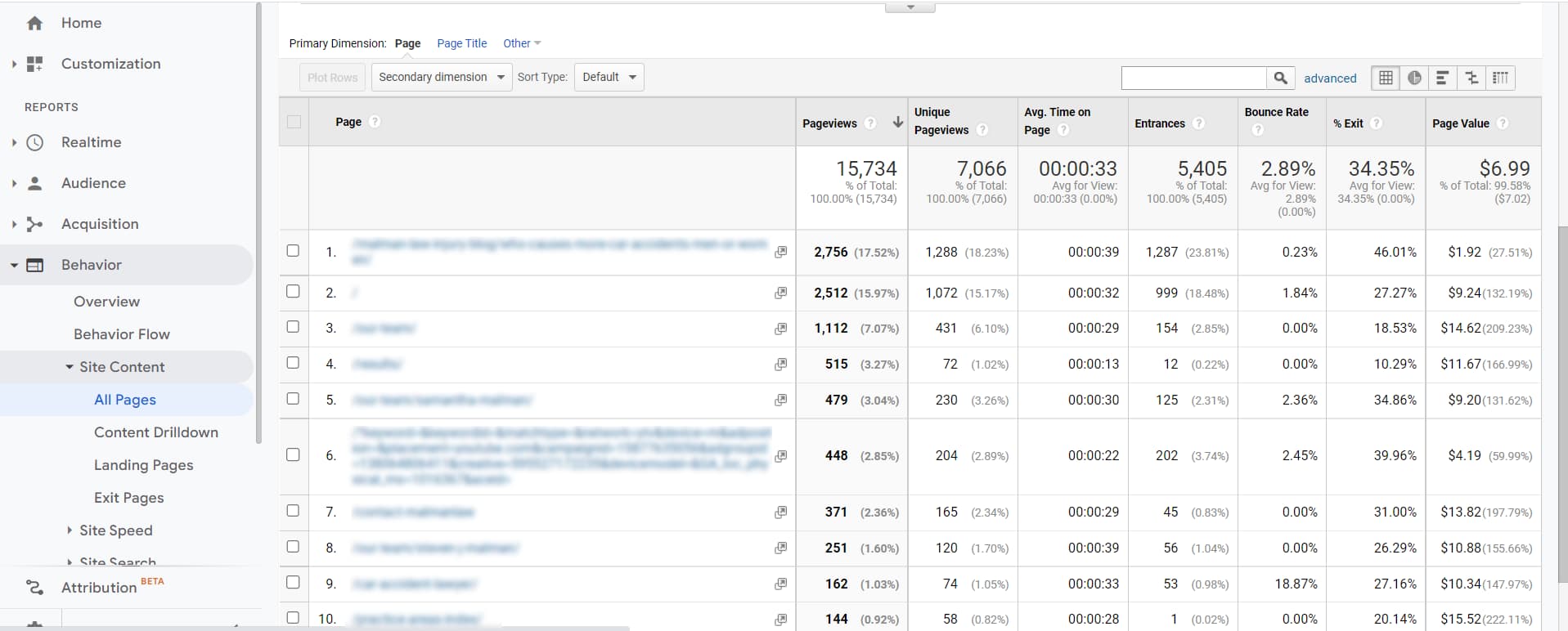
Then, click “Page Title” in the Primary Dimension located right below the graph.

In that section, click Advanced next to the search bar, and you are going to search on every page title for “Page not found” which usually is the message for pages with a 404 error. Then, click apply.
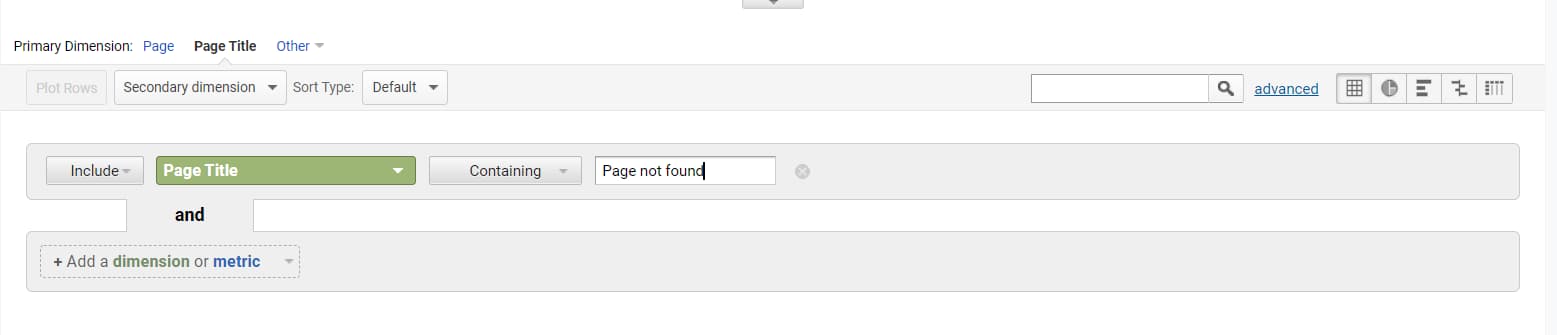
Analytics will show you a report of pages with the error text in their title and their session metrics.
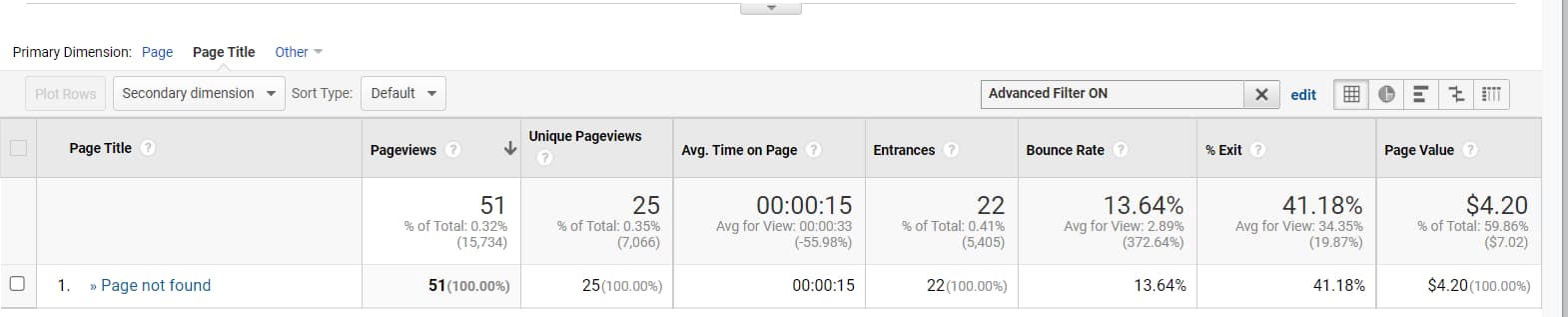
After clicking the “Page not found” text, you will see a list of all the broken URL’s on your website.
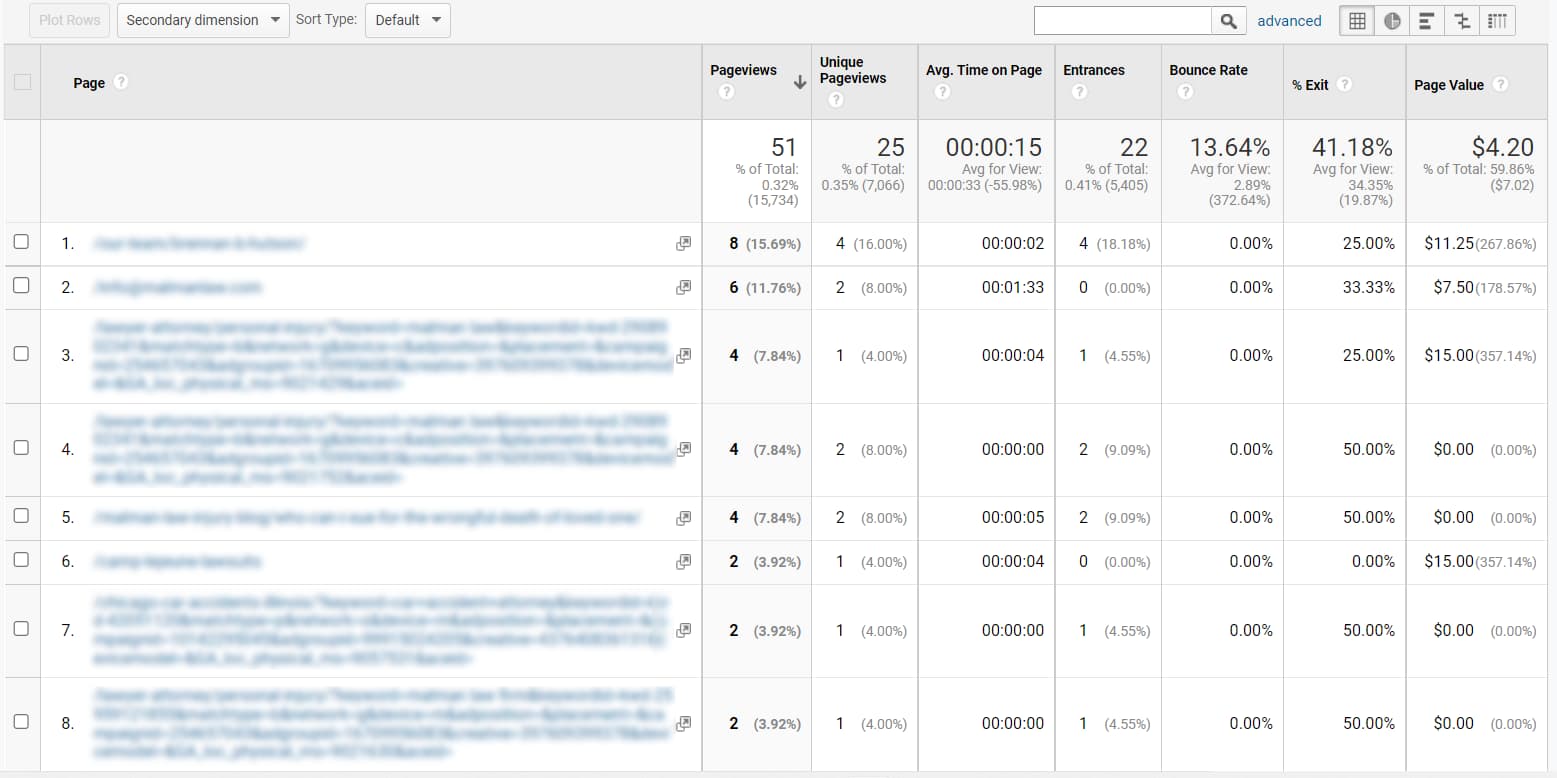
2. Google Search Console
If you use Google Search Console, you can also find errors here. Go to the Coverage section located in the dashboard on the left, and then you will find a tab called “Excluded” which lists all the errors that are not visible on your page.
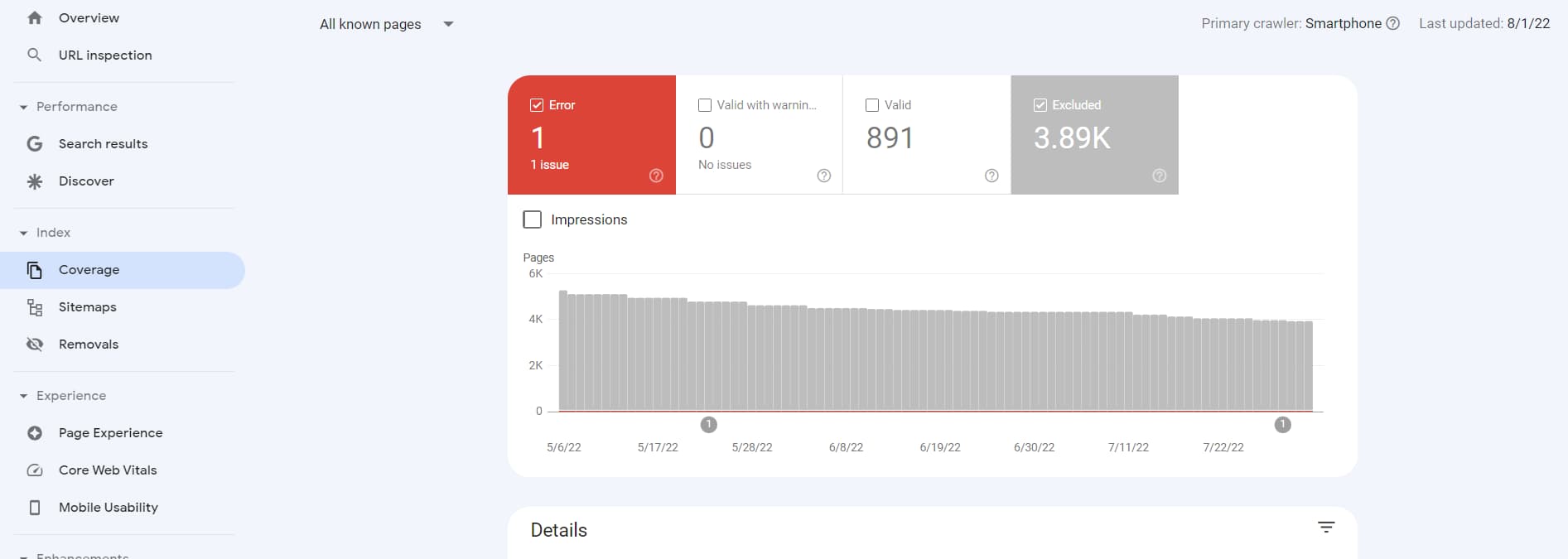
In the Details section, click “Not Found (404)”.
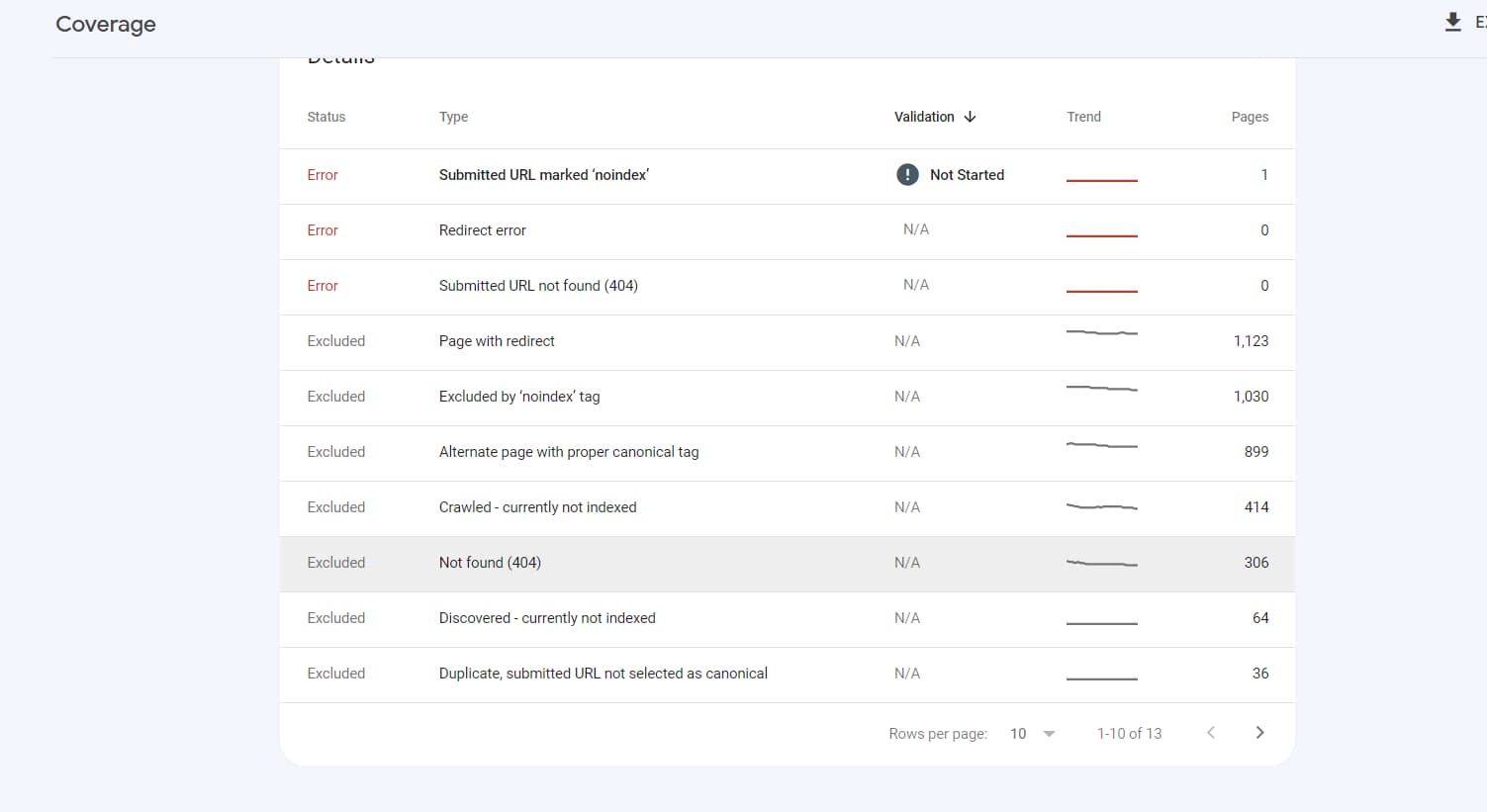
It will open a report of all the affected pages and their URLs at the bottom.

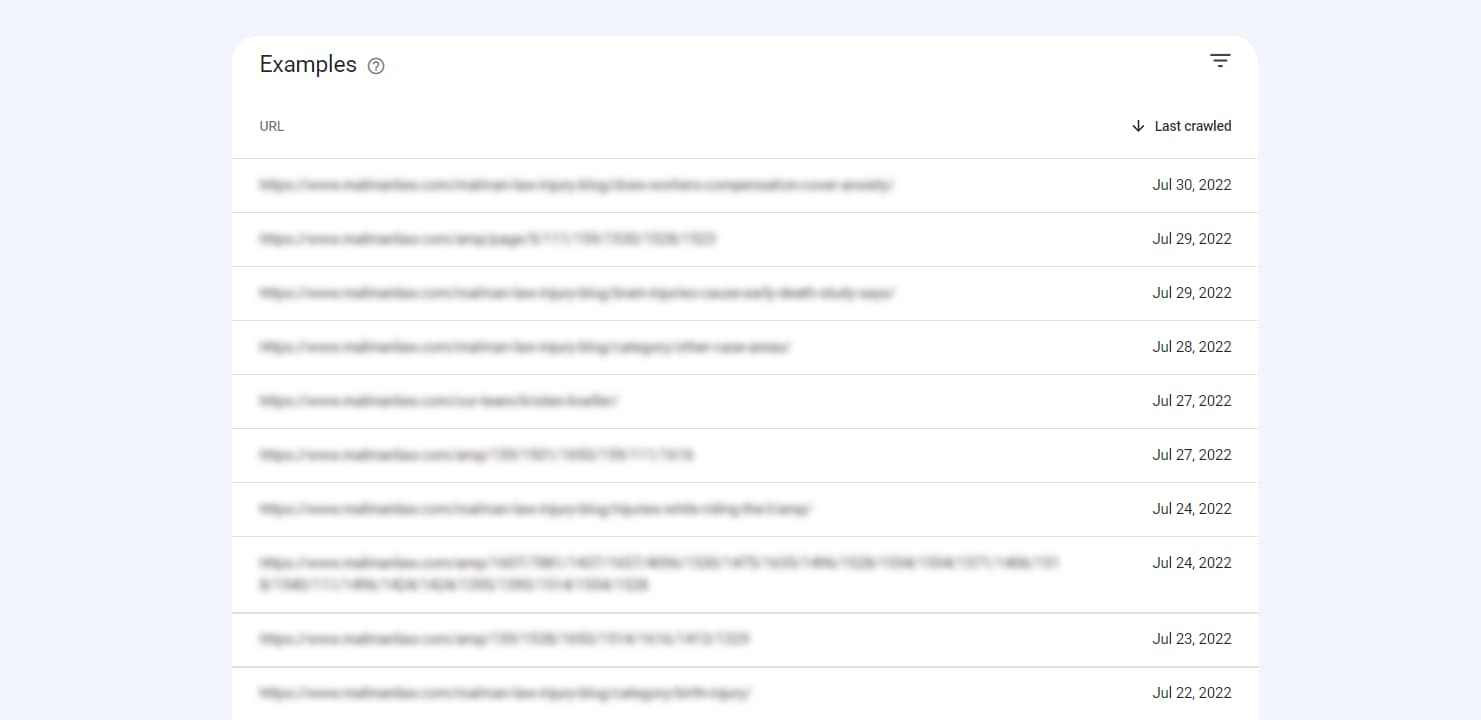
This is an excellent way to find errors not sent to Google by your server or SEO software.
3. SEO Software
If you have the budget, you can use the help of SEO audits from tools like ahrefs or semrush. These are particularly useful to find errors, warnings, and undesirable HTTP response status codes like 4XXs on a weekly/monthly basis.
For example, in Ahrefs, the first thing you need to do is login into the platform. Click Site Audit and choose the project you want to audit.
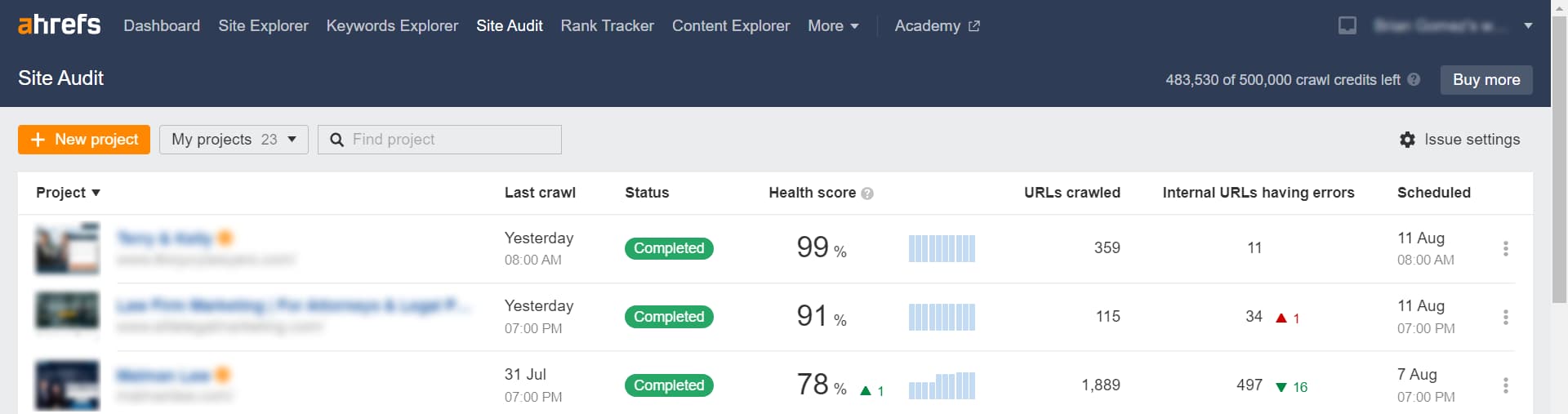
Then, click on the most recent crawl.
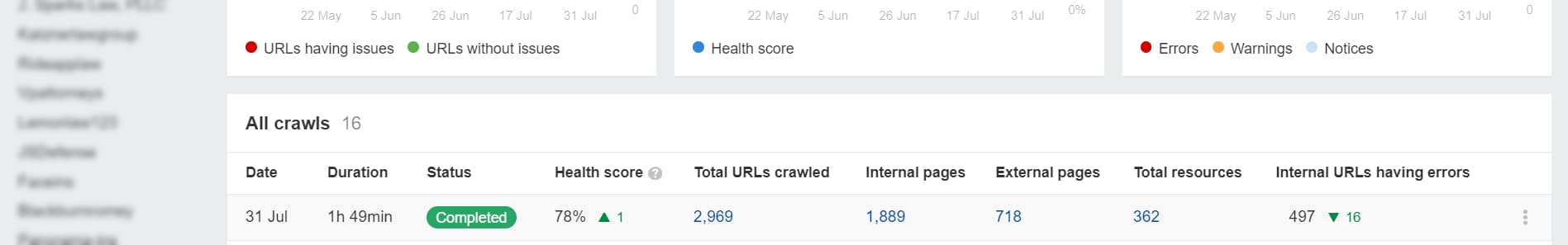
This is going to show you an overview of your site’s health. In the top issues section, click “404 page” and click the “View affected URLs” button.
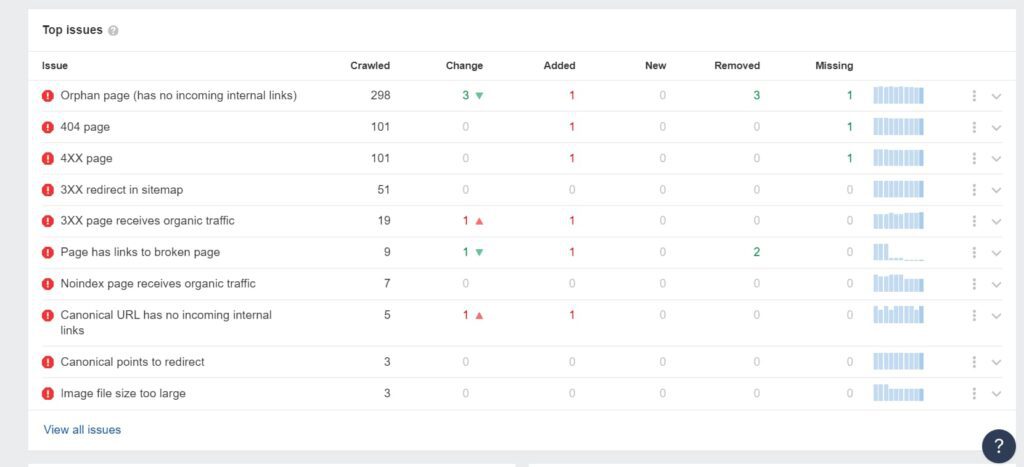
Finally, you are going to see a list of results of all the URLs that responded with a 404 error. The advantage of using SEO Software is the details obtained from the crawls. For example, Ahrefs has a “first found at” column that mentions the URL linking to the one with the error.
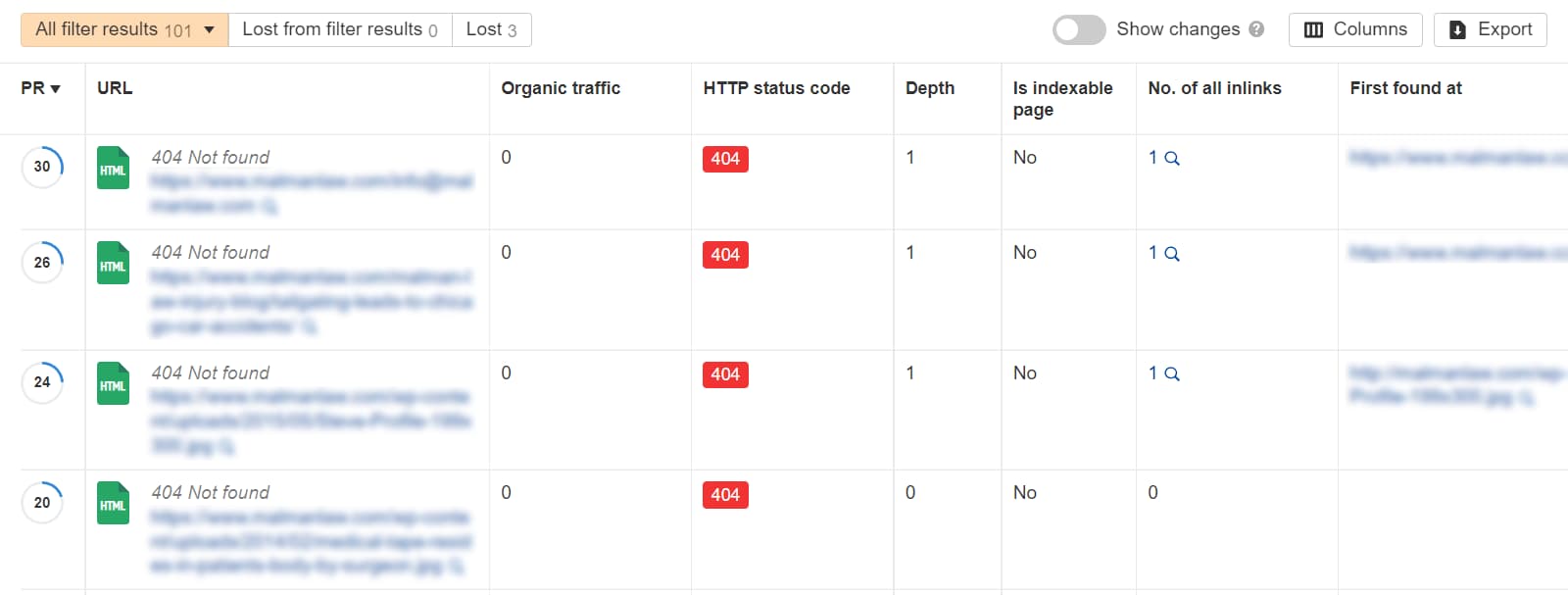
The truth is that dead pages or broken links result in a poor user experience. In the next section, you will find ways to solve these issues.
5. How To Fix a 404 Error on Your Site
There are many ways to fix a 404 error, and you will always have to check the error pages of your server or website. However, there are some general problems that you can solve so you can correct a 404 error. These general guidelines will help you in resolving these errors:
1.Redirect the page
This is the most basic solution to a 404 error and will take care of most of these problems. If you realize that your page has been permanently removed, you can redirect anyone who goes to the page to a new one with a 301 redirect. This is usually the easiest method and requires no more effort than that.
2. Restore deleted pages
Sometimes, pages are permanently deleted, and you cannot redirect them, so what you can do is restore them. You can do this manually or automatically by using a script to restore the page when someone tries to access it. These scripts can be automated, so they will constantly monitor the folder where the page is stored, and if it’s deleted, it will restore it automatically.
3. Fix broken links
If you have pages with broken links, they can become 404 errors. This problem can occur when you move or delete a file, and the link to it is still active, but the resource has been removed or moved. If this happens, you should fix the broken links on your site manually so that everyone who accesses your site will not be confronted with a 404 error.
As you could see, you are most likely to find more 404 errors for the rest of your virtual life, the difference is that now you know where are they coming from and how to fix them. These errors may harm your website if you do not resolve them on time since visitors quickly become impatient when they cannot find what they are looking for. These errors should be prevented and resolved as soon as possible.






